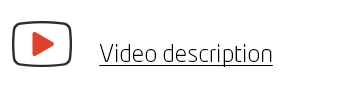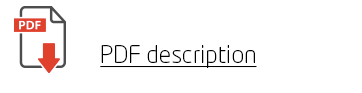Remove the blindfold from the service agent and assist your callers on the website
Link an ongoing phone call to a Web session, i.e. combine over-the-phone communication with active visual guidance on your website
Sometimes, over-the-phone support for a visitor on your website is not enough. It’s like driving blind, because your service agent doesn’t see what the customer is looking at. This often leads to misunderstandings and frustration.
- Resolve problems more quickly and with higher efficiency
- Fewer misunderstandings
- Higher conversion rate in complex Web processes
It’s much more effective to show and guide your customer on the website, in real time, while still in voice communication via the phone call.
With Vergic´s ‘Phone to co-browsing’, you link an on-going phone call to a Web session and allow your service agent to co-browse with a visitor and guide them. This way, they can collaborate and resolve the issue much faster – together.
How does it work?
When your service agent decides that a phone call needs to be escalated to a shared Web session, the agent generates a meeting code in Vergic Engage.
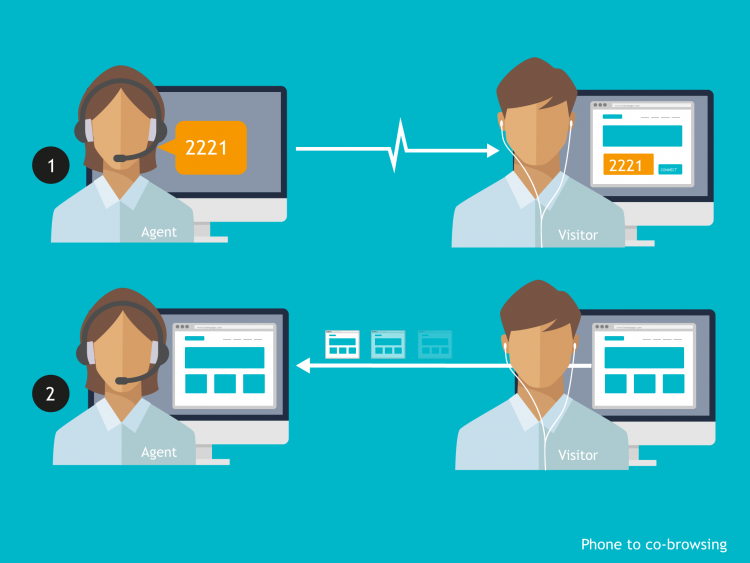
- The support agent then reads the meeting code to the customer, over the phone, and asks him/her to enter it in a form field on your website. When the form gets submitted, the support agent and the caller gets connected, and can start to interact within the website.
- The service agent now has the same view in his/her Web browser as the customer, and can now start using the co-browsing tools to solve the problem or support a sale.
| Key features: | |
| Phone to digital Instant link an on-going phone call to a web session, i.e. combine the phone call with visual guidance co-browsing on the website |
|
| Visual guidance Plug in free co-browsing. The agent can follow the visitors session and provide guidance by simply navigating or highlighting areas in a web page |
|
| Process collaboration Collaborate and assist visitor in complex online processes. View visitor’s web pages, read visitor’s forms and highlight errors without having to re-load or submit the form |
|
| Share links and document Share PDFs, co-fill in documents, drag & drop external content, videos and documents in to a co-browse session instantly converted to HTML and fill in these together with the visitor |
|
| Video chat Switch with ease to a video chat |
|
| Highlight page objects Bring attention to what’s important. Select page objects that then is highlighted in the visitor browser |
|
| Integrate with existing contact center solution Vergic Engage can be integrated with your existing CC solution but can also work as a stand-alone application. |
|
| AND | |
| Vergic Engage plugs directly into your existing website through a Java script. No installations or any download of plug-ins neither are required at the agent side nor at the customer side! | |
Request a demo
Bring your service staff and customers closer together
Once connected in co-browsing mode, the support agent and the customer have access to a set of advanced collaboration tools that let them work closer together:
- Give visual guidance with co-browsing
- Actively direct your customer’s browsing, navigate within the web site
- Share links and documents
- Switch to a video chat
- Highlight objects in the Web page (form fields, text or images)
- No installation required – no technology hassle
Interact securely, with data restriction applied to sensitive information
The co-browsing functionality implements security features to promote the customer’s security and ensure proper legal compliance:
- The co-browsing is based on advanced JavaScript that does not require any installation, no start time and without technology hassle
- Data value masking: credit card details and other sensitive information can be concealed from the service agent.
- The service agent can only see field values in read-only mode, and can’t edit them.
- You can configure Vergic Engage and build complex user profiles interfacing with external CRM systems but, by default, no personal data is harvested or stored. Visitor profiles are compiled temporarily and deleted after the Web session.
- View only in co-browsing: To avoid that the service agent interferes with a ongoing web process you can configure a set of pages where the agent loose the ability to navigate the visitor
- Vergic’s ‘Phone to co-browsing’ is not the same as screen sharing. The service agent has no control over the customer’s computer. They only have a reflected view in their Web browsers. This ‘limitation’ is actually a huge advantage when you look at this in a legal perspective. The service agent never has any control more than within the browser. The agent- and visitors browser is sequential updated by commands trough the conversation giving each part a reflection of the current browser content.
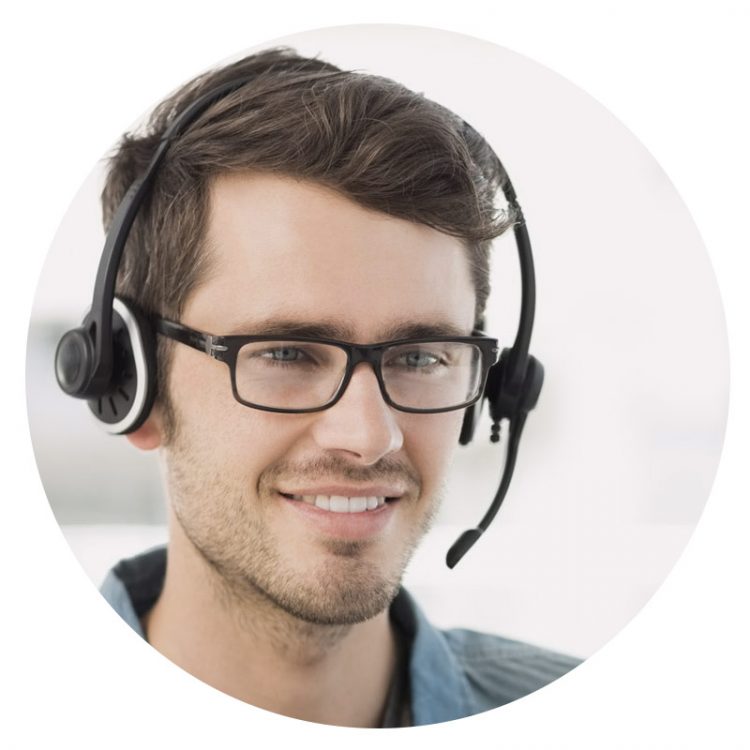 A typical scenario could be a customer service agent at a bank who takes a support call. The client is stuck in a critical loan application process on a Web page, and needs help.
A typical scenario could be a customer service agent at a bank who takes a support call. The client is stuck in a critical loan application process on a Web page, and needs help.
Conventionally, service agent would try to talk the customer through the situation, with all the misunderstandings that come with ‘driving blind’ and not being able to see the same thing or interact directly within the Web page.
Instead, with Vergic’s ‘Phone to co-browsing’, the service agent gives the customer a meeting code and joins the customer’s web session. Now, when the agent see the same thing as the customer, he can easily identify the problem and pinpoint the solution. He can also help your visitor with visual prompts to fill in fields, with tools like ‘highlight fields’ and document-sharing.